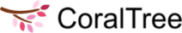Quick Links
Which email address should I use?
What is the setup.exe file I see after clicking 'Download Qbox Client'?
I tried to run the setup.exe file, but get an error during installation.
Why is Qbox saying my PC time is incorrect?
How is Qbox Installed?
Account owners and users invited to share folders need to sign up for a Qbox account and download the Qbox Client to start using Qbox. For full installation instructions click here.
If you are signing up for Qbox as an account owner to create your own folders, please refer to the following instructions: Account Owner Setup.
If you have been invited as a team member or shared user, please see refer to the following instructions: Shared User Setup.
Additional information can be found in our User Manual: Qbox User Manual.
Which email address should I use?
You can use any of your work or personal emails to sign up for a Qbox account. Please note, that if you plan to invite team members or set up Qbox MU, you will need to use an email address on a private domain to set up your account. Make sure that you read your emails regularly, as temporary passwords, Qbox announcements, billing notifications, and other such information will be sent to this email address.
What is the setup.exe file I see after clicking 'Download Qbox Client'?
The setup.exe file that was downloaded must be run to install the Qbox Client. You will first download/save the setup file when you click 'Download Qbox Client', then you'll want to click on it to run the setup file and install the Qbox Client. The setup file is usually located in the Downloads folder of your Windows File Explorer once it has been downloaded. Double click on the file name to run the setup file from the Windows File Explorer.
I tried to run the setup.exe file, but get an error during installation.
Any of the following situations can cause an error during installation. Please try the installation again after fixing the issue:
- You may not have the latest updates on Windows. You can check for and install updates using the Windows Control Panel.
- A firewall on your computer is not updated or is blocking the installation. Try disabling the firewall for a few minutes.
- Windows Internet security options may not be set correctly: go to the Windows Control Panel, Internet Options, Advanced tab, click ‘Restore Advanced Settings’, click Apply, and then OK.
🔼Back To Top
Why is Qbox saying my PC time is incorrect?
Qbox checks your PC time while starting and will not continue unless your PC time is correct within a couple of minutes. Please make sure that the following are set correctly:
- Time zone
- Daylight saving enabled/disabled
- Date and Time
- AM or PM
🔼Back To Top